如何在移动端舒服的编写Markdown
这是一篇在移动端编写的博客文章
最近把博客又搬回github了,并且使用了基于
Node.js的Hexo博客构建框架,突然从Typecho转到静态博客还是有些不适应,比如写文章;所以为了方便的写东西,我寻到了一款移动端软件——Zettel Notes
前言
移动端也有很多Markdown编辑器,我为什么推荐这款呢?
原因是他可以直接访问你的博客git仓库,当关联仓库配置好以后,她会clone你的仓库到本地,然后在仓库内直接创建文章保存后自动上传,非常方便!
优点
使用方便,在移动端书写就像发微信一样,比如利用自带语音输入,你只要说就好了呀~
强大的Markdown啊,常用格式什么的都有,一键表格,还能自定义添加语法
插入图片后无需手动上传哇,同步帮你搞定
其他……
缺点
不支持手动推送到仓库
附件不支持自定义位置
无法显示全部git文件夹和文件
没有中文哦,对部分不太友好,不过熟悉了就好了
截图
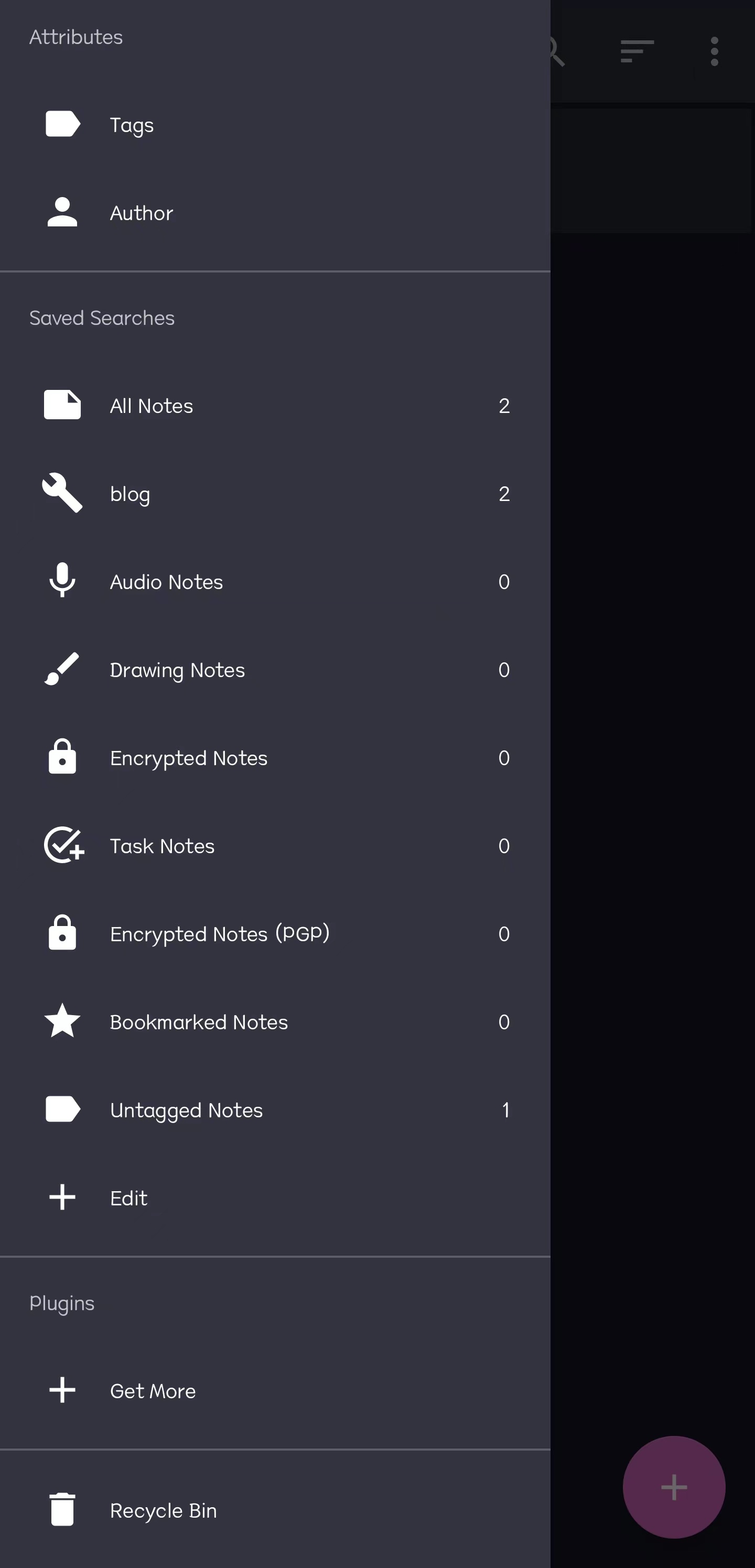

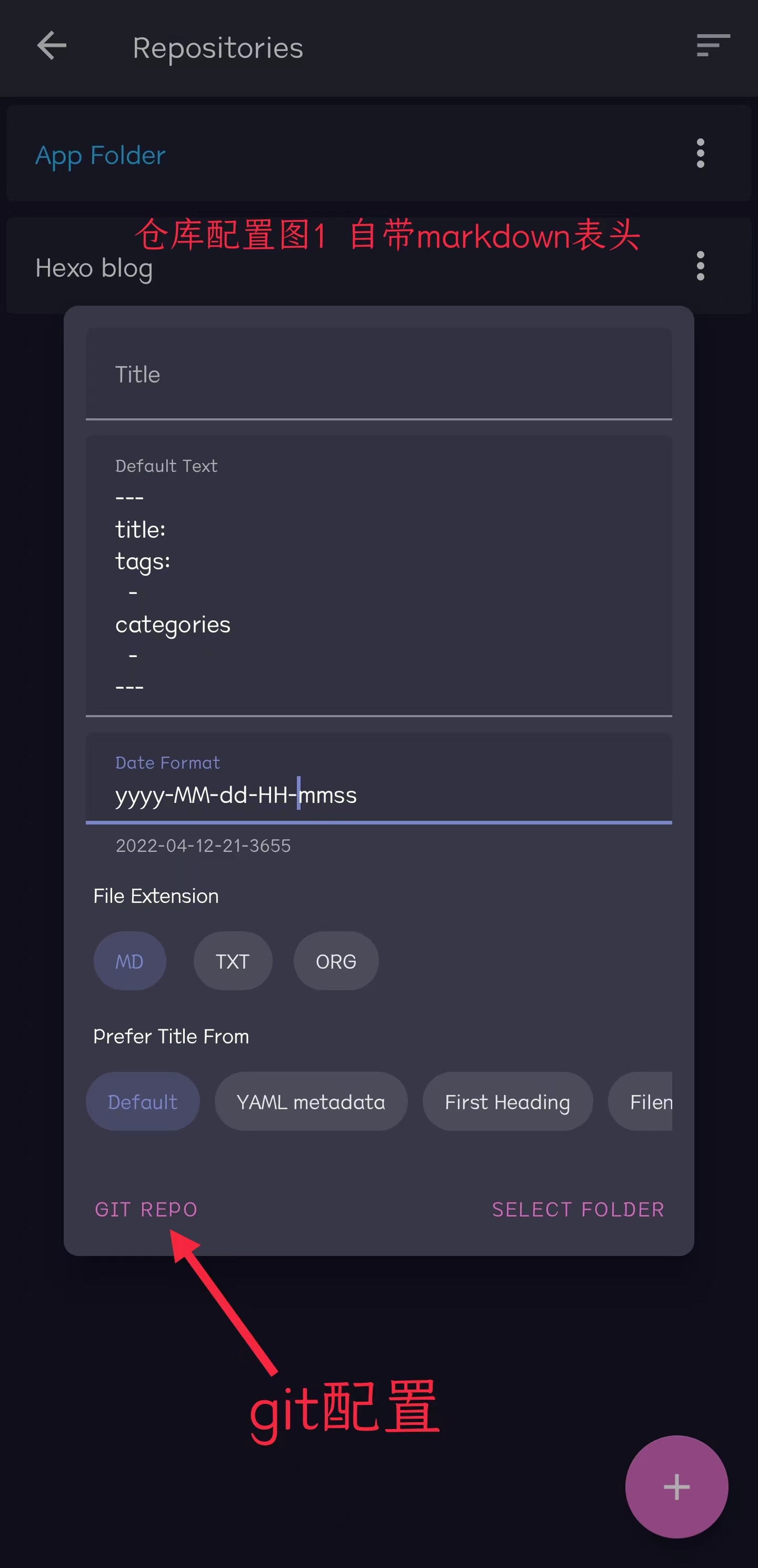
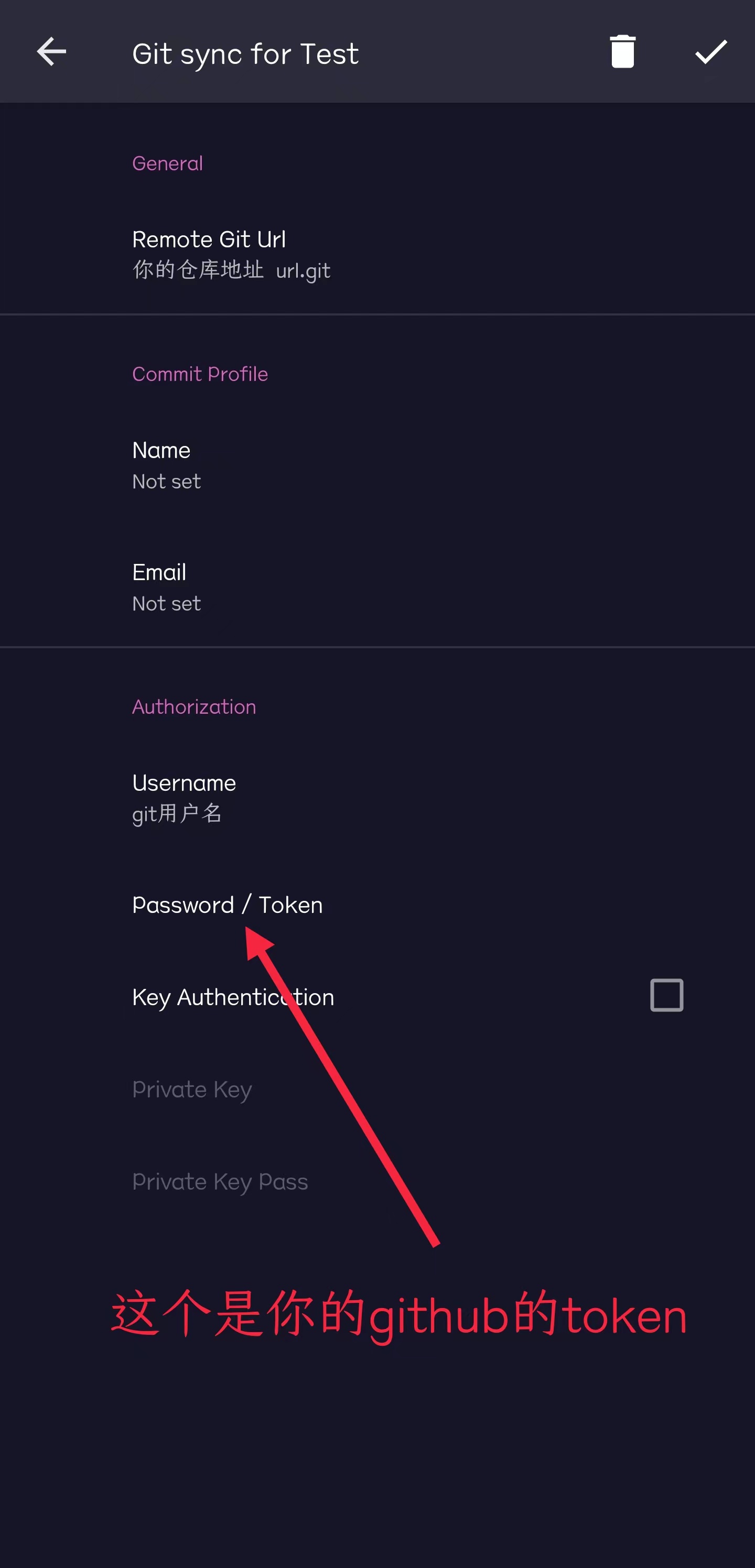
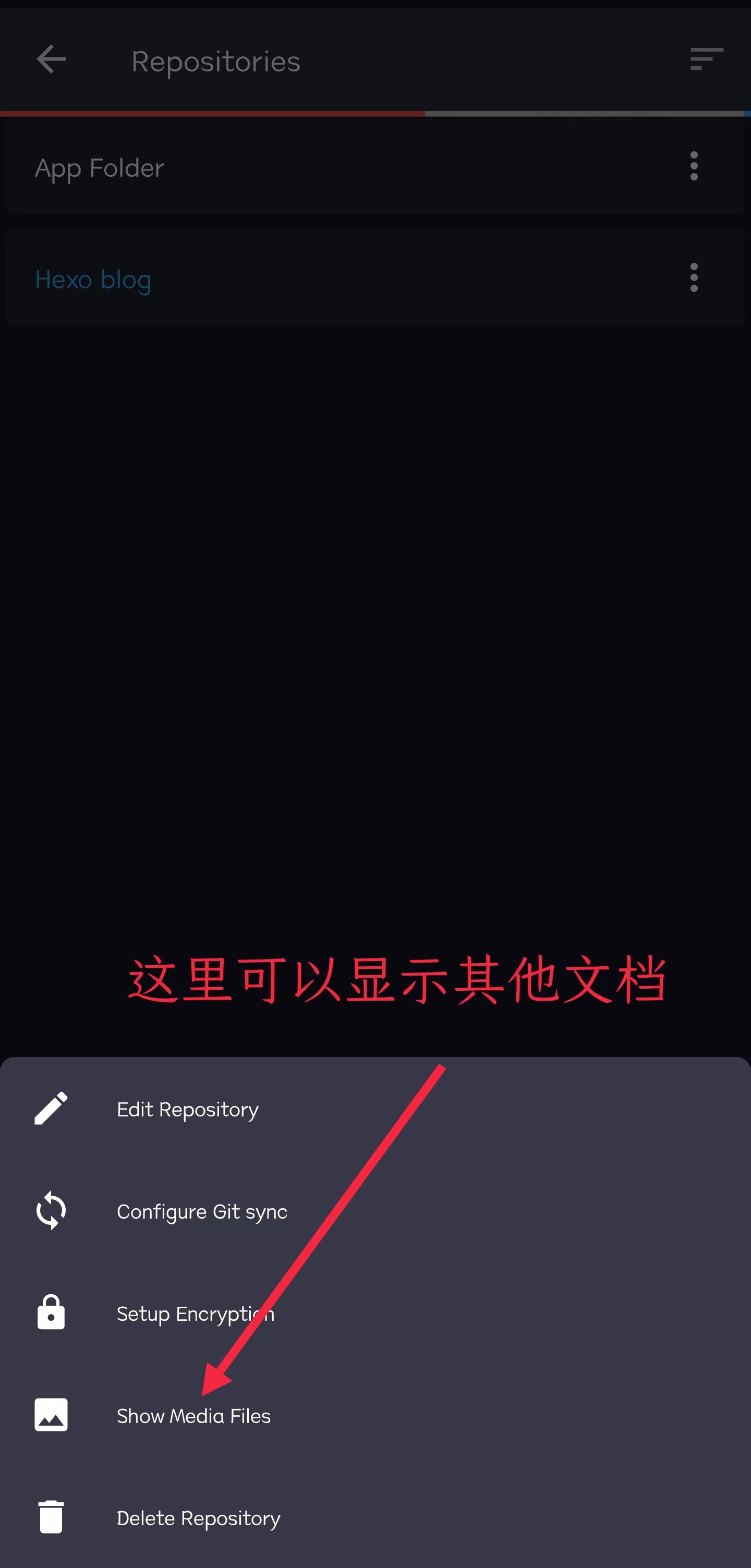
关于此应用
Zettel notes provides seamless private zettelkasten and markdown note taking experience with synchronization. It is provided free of cost, without ads and with no hidden permissions. No user data is collected.
Notes are stored as separate markdown files (no vendor lock-in like other apps). App starts with tutorial files explaining zettelkasten method. After installing, add folder / repository containing your existing notes from the Repositories option in menu.
APP FEATURES:
🔥 Calendar View
🔥 Git, Dropbox, WebDAV and SFTP synchronization
🔥 Task Notes / Drawing Notes / Audio Notes
🔥 Support Sub-folders
🔥 Material design themes
🔥 Completely offline / No account Required
🔥 Open PGP key / Password encryption
🔥 Multiple note folders / repositories
🔥 Full text search
🔥 Bookmark / Pin notes
🔥 Template support
🔥 Sort notes by alphabetical, edited time, creation time, words, frequency of opening
🔥 Share text from any app to create new note or append to existing note
🔥 Share Web page URL to create new markdown note
🔥 Share to Print / PDF
🔥 MD / TXT / ORG file support
🔥 Recycle Bin with auto clean interval
🔥 Custom plugins (Location, Speech To Text, TextUtils)
ZETTELKASTEN SPECIFIC FEATURES:
· Show Note Back-links
· Wiki style links between notes
· type [[ to show note dialog and select to insert markdown link for the note
· Tags
· tags are denoted by #tag or specifying tag in yaml
· type ## or #? to show tags search dialog
· Authors
· authors are denoted by @author or specifying author in yaml
· type @@ to show author search dialog
· Extract new note while editing
MARKDOWN FEATURES:
- Italics (
*,_) - Bold (
**,__) - Strike-through (
~~) - Spoiler (
>!!<) - Headers (
#{1,6}) - Links (
[]()&&[][]) - Images
- Thematic break (
---,***,___) - Quotes (
>) - Lists
- Inline code highlight
- Code blocks
- Tables
- LaTeX formulas
- Footnotes
- Table of Content ( [TOC] tag )
- Toggleable Task lists (
- [ ]and- [x]) - HTML
- Emphasis
- Strong emphasis
- SuperScript
- SubScript
- Underline
- Strike-through
- Link
- Lists
- Blockquote
- Heading (
h1,h2,h3,h4,h5,h6)
For more details about Zettel Notes, follow Documentation
https://znotes.thedoc.eu.org/
Telegram Channel
https://t.me/zettelnotes
Tutorial files were taken from https://github.com/Zettelkasten-Method/The-Archive-Demo-Notes
下载
私人云盘下载地址: