vscode美化
边看小姐姐边写代码ヾ(≧O≦)〃嗷~
1.换背景
在扩展程序中搜索background-cover插件进行安装
ctrl + shift +p 输入命令
backgroundCover - start
另一种方式直接修vscode的安装文件 .css
由于修改了vscode文件,导致不受支持,可以用插件 Fix VSCode Checksums 隐藏字样
安装好插件后 ctrl + shift +p 输入命令
Fix Checksums: Apply
添加右下角logo,安装插件 background
然后进入设置搜索 background 进入json文件配置
如下我的配置:
1 | |
2.换底部状态栏
文件->首选项->设置
1 | |
3.常用插件(转自知乎https://zhuanlan.zhihu.com/p/112016680)
1、Bracket Pair Colorizer:给匹配的括号着色
2、Code Spell Checker 拼写检查器
3、Indent-Rainbow 缩进带有颜色
4、Path Intellisense 自动完成文件名
5、Power Mode 光标动画
6、Trailing Spaces 突出显示尾随空格
7、filesize 在状态栏中显示当前文件大小
8、TabNine 代码补全
9、Error Lens 将编辑器诊断出的警告、错误、语法问题(提示的波浪线)等,以用颜色填充行背景的方式突出提示,并将诊断信息显示在尾部
10、Markdown Preview Enhanced Markdown预览插件
预览样图
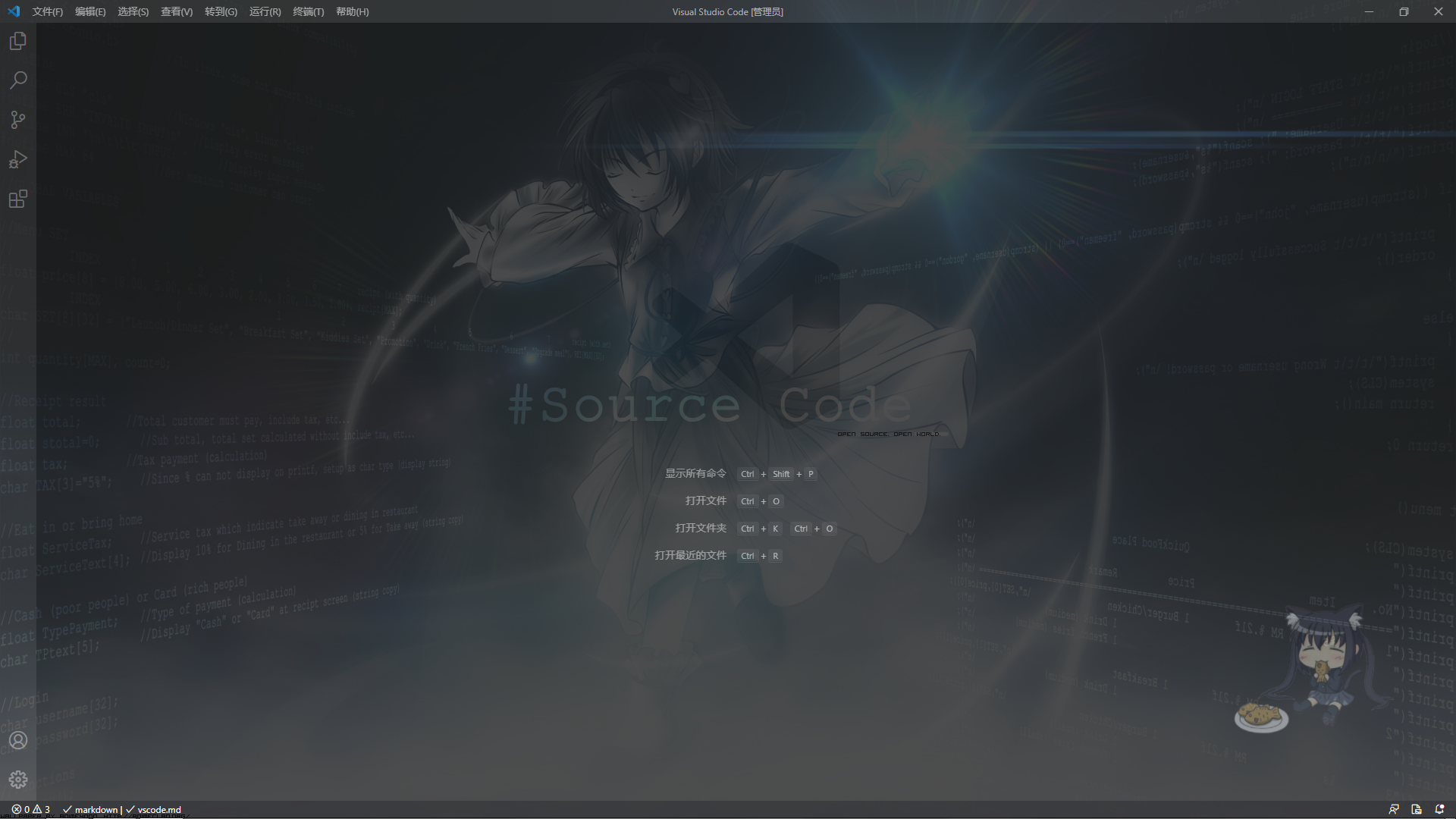
vscode美化
https://blog.arley.cn/2021/08/28/vscode/